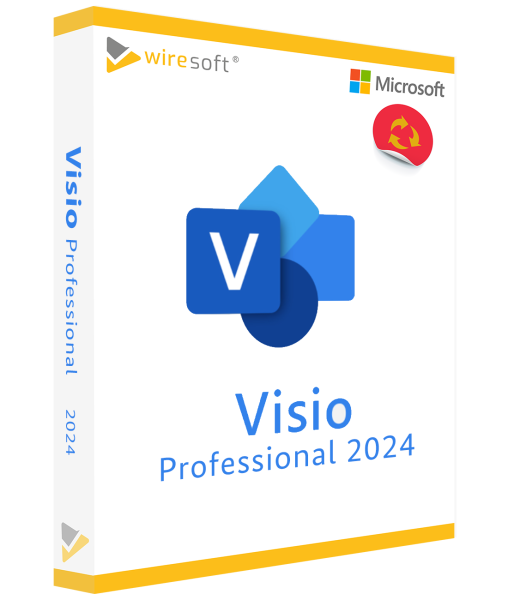Microsoft Visio 2024 Professional
Available as an instant download
- item number: SW10620
- Manufacturer No.: H30-01390
- Duration: Permanently valid
- Language: All languages
- Country zone: AE
Are you a business customer or do you have legal questions?
I am here for you.
| DETAILS | |
| Version | Full version |
| Devices | 1x |
| Scope of delivery | Download + license |
| Medium | Download |
| License period | Unlimited |
| Languages | All languages |
| Delivery time | A few minutes |
| System | Windows (32bit/64bit) |
| Terminal server | Compatible |
Microsoft Visio 2024 Professional is the ideal software for professional users who need to create extensive diagrams, flowcharts and detailed visualizations. With advanced features and a wide range of templates, Visio 2024 Professional provides all the tools you need to present even complex information clearly and comprehensibly. This version is ideal for companies and professionals looking for a flexible and powerful solution for visualizing processes, systems and data.
If you have any further questions about the product, please contact our customer service.
Microsoft Visio 2024 Professional: The ultimate solution for complex diagrams and visualizations
Microsoft Visio 2024 Professional is the ideal software for professional users who need to create extensive diagrams, flowcharts and detailed visualizations. With advanced features and a wide range of templates, Visio 2024 Professional provides all the tools you need to present even complex information clearly and comprehensibly. This version is ideal for companies and professionals looking for a flexible and powerful solution for visualizing processes, systems and data.
If you are looking for a tool that is both easy to use and offers powerful features for advanced diagramming, then Microsoft Visio 2024 Professional is the perfect choice. Whether for project management, IT diagrams or complex business processes, this software will help you present your ideas and data in a professional way.
What is Microsoft Visio 2024 Professional?
Microsoft Visio 2024 Professional is a first-class diagramming software that has been specially developed for professional use. It allows you to create and edit diagrams, flowcharts, floor plans, network diagrams, IT architectures and much more. Thanks to a large selection of predefined stencils and advanced customization and data linking features, Visio 2024 Professional is an indispensable solution for anyone who wants to create sophisticated diagrams.
This version is ideal for businesses and professionals working in areas such as IT, architecture, engineering, project management and business processes who need high-quality diagrams that are meaningful and accurate.
Why choose Microsoft Visio 2024 Professional?
Microsoft Visio 2024 Professional offers numerous advantages for professional users. Here are some of the outstanding features that make this software an optimal solution for sophisticated diagramming:
1. Advanced templates and stencils
Visio 2024 Professional gives you access to an extensive library of templates and stencils that have been specially developed for professional use. You can use them to create not only simple flowcharts, but also detailed network diagrams, organization charts, floor plans and much more. These templates are customizable and allow you to tailor your diagrams to your exact requirements.
2. Powerful data linking functions
One of the key features of Microsoft Visio 2024 Professional is the ability to link diagrams to external data sources such as Excel, SQL Server and SharePoint. This allows you to create dynamic diagrams that update automatically when your data changes. This feature is particularly useful for IT diagrams, business processes and reports that need to be updated regularly.
3. Optimal collaboration and sharing
With Visio 2024 Professional, you can seamlessly integrate your diagrams into Microsoft Teams and other Microsoft apps. This makes team collaboration much easier, as you can share diagrams in real time, get feedback and edit them together. The software also offers the ability to save and share diagrams online, so your team always has access to the latest versions.
4. Advanced security features and reliability
Microsoft Visio 2024 Professional is designed to meet the highest security standards. Thanks to features such as multi-factor authentication and encryption, your data is safe at all times. You also benefit from the reliability and stability that characterize Microsoft products, which is particularly important if you regularly work with sensitive or business-critical data.
The advantages of Microsoft Visio 2024 Professional
Microsoft Visio 2024 Professional offers you all the functions you need to take your diagrams and visualizations to a professional level. The software is ideal for demanding users who want to create not just simple diagrams, but comprehensive and data-driven visualizations.
Optimized usability and flexibility
With Visio 2024 Professional, you can start creating your diagrams right away. The user-friendly interface and optimized tools ensure that you can implement your ideas quickly and easily. In addition, the software offers a wide range of customization options so that you can design your diagrams exactly how you want them.
Increased efficiency through automation
Thanks to the advanced automation functions, you can automate recurring tasks and thus increase your productivity. For example, you can integrate data updates into your diagrams or use templates to quickly create regularly required diagrams. This increase in efficiency is particularly beneficial for users who regularly need to create extensive and detailed visualizations.
Seamless integration into your existing Microsoft environment
Visio 2024 Professional can be seamlessly integrated into the Microsoft Office suite and other Microsoft services such as OneDrive and SharePoint. This means you can easily insert your diagrams into presentations, reports or other documents and share them directly via the cloud. This makes the software a valuable part of any Office environment and promotes collaboration and exchange within your team.
Buy Microsoft Visio 2024 Professional - your best choice for professional diagramming
When you buy Microsoft Visio 2024 Professional, you are investing in software that will help you optimize your diagramming and take your projects to the next level. With this version, you have access to all the tools and functions you need to present your ideas professionally and clearly.
Microsoft Visio 2024 Professional gives you the flexibility and power you need to create sophisticated diagrams. Whether you work in IT, project management or any other field, Visio 2024 Professional is the solution to meet your visualization needs.
Buy Microsoft Visio 2024 Professional now and get started right away
Would you like to buy Microsoft Visio 2024 Professional and take your diagramming to the next level? With this powerful software, you'll be well equipped to visualize even the most complex data and processes. Order Visio 2024 Professional today and experience how easy and effective professional diagramming can be.
With Microsoft Visio 2024 Professional, you have made the right choice for a powerful, user-friendly and flexible diagramming solution. Buy Microsoft Visio 2024 Professional and improve your visualizations - an investment that pays off.