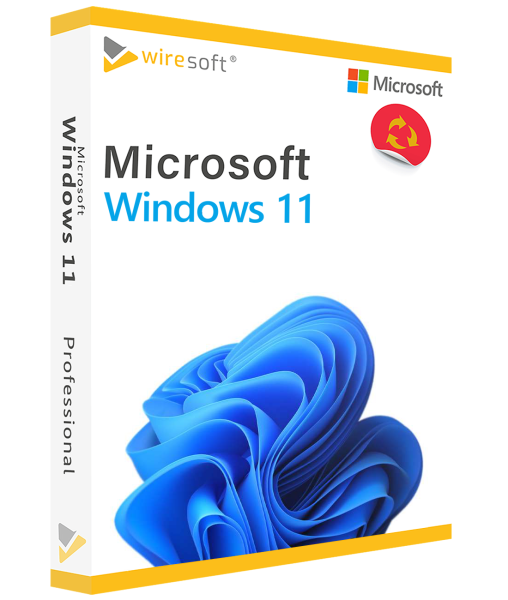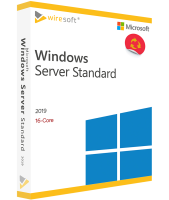Microsoft Windows 11 Professional
Available as an instant download
- item number: SW10450
- Manufacturer No.: FQC-10534
- Duration: Permanently valid
- Language: All languages
- Country zone: AE
Are you a business customer or do you have legal questions?
I am here for you.
| DETAILS | |
| Version | Full version |
| Devices | 1x |
| Scope of delivery | Download + License |
| Medium | Download |
| Runtime | Unlimited |
| Languages | All languages |
| Delivery time | Few minutes |
| System | 64bit |
With the new Windows 11 Pro, especially users who have particularly high demands on an operating system, receive a variety of functions and options, combined with a higher performance, to efficiently complete all tasks in the business of companies. Windows 11 Pro is presented in a modernized, even more user-friendly interface, which makes working on the PC even more intuitive and thus more efficient, among other things in the new attractive "Float Design" and with the "Dark Mode" option.
For further questions about the product, please contact our customer service.
Windows 11 Pro - the new Microsoft operating system for professional users
With the new Windows 11 Pro, users who place particularly high demands on an operating system are provided with a wide range of functions and options, combined with higher performance, in order to efficiently complete all tasks in the business of companies. Windows 11 Pro presents itself in a modernized, even more user-friendly interface, which makes working on the PC even more intuitive and thus also more efficient, among other things in the new attractive "Float Design" and with the "Dark Mode" option.
Windows 11 Pro also offers many improvements and simplifications in usability, for example with the revised Start menu with central control, the integration of teams in the task bar, an improved search function and optimized operation via touch, digital pen and voice recognition. In addition, the widgets return with Windows 11 Pro and especially gaming fans can look forward to a graphically even more fascinating gaming experience.
At Wiresoft you can already find the new Windows 11 Pro at a reasonable price as used software - with a plus in performance and many business functions that will surely satisfy the demands of professional users. You can find out more about the new features and functions of Windows 11 Pro in the following overview - as well as directly from a Wiresoft employee in a live chat.
Windows 11 Pro offers more
The new Windows 11 Pro offers a whole host of other features and tools in this edition that are especially important for businesses with many employees to manage: These include enhanced security features - both for endpoints and data. Here, Windows 11 Pro supports important device management functions such as group policies, as well as Windows Update for Business, which can be used to precisely control the deployment of updates in order to avoid potential hardware problems on individual end devices.
More comprehensive security features with Windows 11 Pro
In terms of security, the following features are available specifically in Windows Pro, for example:
- Hyper-V visualization technology makes it possible to run other operating systems as virtual machines. The main advantages here include lower utilization of server capacity, the use of fewer energy resources, and higher security, since the virtual services are run separately from one another. In addition, applications can be run more smoothly, especially on older hardware.
- BitLocker encryption technology can be used to securely encrypt hard disks. This feature is particularly important when using mobile devices such as tablets and laptops, as these can be stolen or lost more easily. To prevent sensitive or personal data from being misused, it can therefore be securely encrypted with BitLocker. USB sticks and external hard drives can also be encrypted using "BitLocker To Go".
- A virtualized version of Windows 11 can be started in the "Windows Sandbox" to test third-party programs and applications. Each tested application is executed separately from the host computer. There is also no need to download a VHD (virtual hard disk) separately.
- With the "Windows Defender Application Guard" (WDAG), the browser can also be used in a kind of sandbox. The WDAG is primarily used to prevent attacks that hinder the productivity of employees when they surf. Untrusted websites are isolated and, for example, Word, PowerPoint and Excel files are also prevented from accessing trusted resources in the company.
Management features with Windows 11 Pro
Especially in companies with many employees, the administration of individual users as well as groups poses greater challenges for admins. In Windows Pro, for example, the following features are available to them:
- The group policies allow the definition and management of PCs, user accounts as well as groups, e.g. for access rights to data and devices such as printers, the installation of updates - among other things also with compliance deadlines - as well as also for storage optimization (Storage Sense).
- Here, the Kiosk mode in particular enables the configuration of individual end devices, with each employee receiving a Kiosk user account with their own identity.
- The Remote Desktop App offers users the remote access function for PC, tablet or smartphone to connect to and use their own computer from a remote location.
- The Microsoft Business Store, in particular, provides corporate users with a central place to find apps that can be made available to specific groups, for example, and then deployed centrally.
What else is new in Windows 11 Pro?
Windows 11 contains - not only in the Pro Edition - numerous new features and functions, which also offer a new user experience visually. Among the most important innovations are, for example, in the appearance:
- New look with the "Floating Design": the surface of Windows 11 is characterized, in addition to the rounded corners, by transparent windows and, in particular, the floating elements, which gives the desktop a three-dimensional appearance, also in conjunction with the new wallpaper, which is reminiscent of a folded fabric. Windows 11 also gets many new system icons.
- Windows 11 also introduces a new system icon font here: the Segoe Fluent Icons. The representation of glyphs with Segoe Fluent follows three principles: Glyphs contain only details that are necessary for the communication of the content (minimal). They are based on simple, geometric shapes (Basic) and use a modern, easy-to-understand style (Evolved).
- The context menu has also been made clearer: On the one hand, this is ensured by the new "Sun Valley" design, which catches the eye with its rounded corners, and especially by the fact that less frequently used functions have now disappeared from the menu, so that more important functions are easier to reach.
The desktop has also been redesigned and now offers a new, more user-friendly design for intuitive work compared to the previous version:
- Windows 11 's new Start menu no longer features live tiles, but is based on the look of smartphones, further supporting a consistent user interface across all device types for a seamless user experience.
- The taskbar with new icons is centered at the bottom of the screen, but these can also be grouped left-aligned as before.
- Also available is the Dark Mode for more concentrated work.
- The info center now separates the notification center from the quick settings and shows the calendar when clicking on the date.
- The widgets are back, including the news bar "News and interesting topics", others from other providers can be retrofitted.
- Also integrated into the Windows 11 taskbar is the Teams communication platform, which replaces Skype and allows users to chat or participate in video conferences with a single click .
- New functions and more clarity are also offered by the new tablet mode for devices with touchscreens, which has more touch gestures as well as an improved on-screen keyboard.
- Android apps can also be used with Windows 11 and the smartphone can be linked to them
- Finally, a new snipping tool for screenshots is also available to users in Windows 11 Pro, as well as a new calculator with additional functions, a new design for the new Microsoft browser Edge, an energy-saving mode, and optionally also the Microsoft tool collection PowerToys.
Hardware requirements for Windows 11 Pro
In order for Windows 11 Pro to run on a local PC or laptop without restrictions, the hardware must meet certain requirements. In addition, up to 2 TB of RAM can be installed in the Windows 11 Pro edition instead of 128 GB, and a maximum of 2 full processors or 128 CPU cores are also supported. For more details, please contact a Wiresoft representative. The following minimum requirements apply:
- Processor: Dual-core CPU (1 GHz) with 64-bit support
- Memory: 4 GB RAM
- Hard disk space: 64 GB
- System: UEFI version 2.3.1 or higher with Secure Boot enabled for secure boot
- Firmware: Trusted Platform Module (TPM) version 2.0
- Graphics card: DirectX 12 with WDDM 2.0 driver
- Display: High-resolution (720p), larger than 9 inches, 8 bits per color channel
Buy Windows 11 Pro already today cheap as used software in Wiresoft online store
The new Windows 11 Pro operating system is now also available as used software in the Wiresoft Software Shop - this means that it is available to you at a significantly lower price than comparable new software. When buying used software with Wiresoft, you also benefit from the following advantages:
- When purchasing Microsoft Windows 11 Pro, Wiresoft customers receive an original operating system license that was previously purchased by a company and sold to Wiresoft.
- The legal basis for the resale of used Microsoft Windows 11 Pro software is the applicable law, which allows its sale as well as its purchase and use.
- This Windows 11 Pro license is therefore marked as "used" when resold, although this does not imply any restrictions on its functionality or that it has actually already been used.
- If the previous buyer has already installed or activated the Windows 11 Pro software, it has been deleted again prior to the sale to Wiresoft, so that it can be used again 100% new.