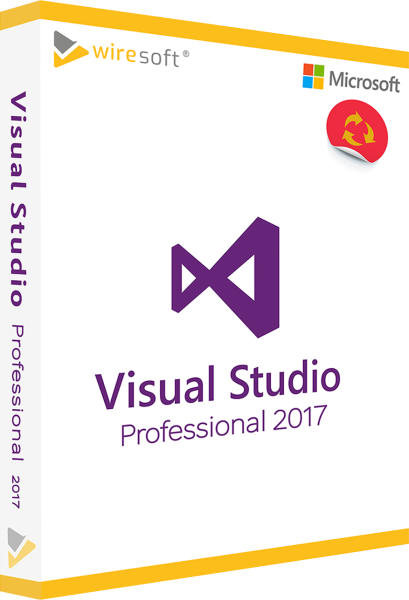MICROSOFT VISUAL STUDIO 2017 PROFESSIONAL
Ready for immediate dispatch, delivery time 24h
- item number: SW10136
- Manufacturer No.: C5E-01307
- Duration: Permanently valid
- Language: All languages
- Country zone: AE
Are you a business customer or do you have legal questions?
I am here for you.
| DETAILS | |
| Version | Full version |
| Devices | 1x |
| Scope of delivery | Download + license key |
| Medium | Download |
| Runtime | Unlimited |
| Languages | All languages |
| Delivery time | Few minutes |
| System | Windows (32bit/64bit) |
| Terminal server | Compatible |
With Visual Studio 2017 in Professional Edition, users have everything at their fingertips to create apps and programs - from development to debugging and fixing code, and version control to release.
For further questions about the product, please contact our customer service team.
Visual Studio Professional 2017 - everything on board for professional program creation, in the purchase version
With Visual Studio 2017 in Professional Edition, users have everything they need to create apps and programs - from development, to code debugging and version control, to release.
Visual Studio Professional supports older languages such as C and C++ as well as current variants such as C# and the Apple Metal programming language, iOS, JavaScript and Python, and other Web languages. In addition, the software accompanies users with live support when writing code, regardless of the language used.
The precise debugging functions facilitate troubleshooting as well as the elimination of bugs and thus save valuable time during app development.
The quick view of the tree always shows where developers are in the structure of a piece of code, and the central error list displays all compilation, building and code analysis problems, including domain-specific problems for some languages, through live analysis as they are being written.
In particular,Visual Studio Professional 2017 provides many improvements to frequently used features such as IntelliSense and refactoring, but also to code navigation and code correction, as well as IntelliSense and CodeLens, which increases the focus on developer work by immediately highlighting references and changes to code, etc., directly in the editor.
Who is Visual Studio 2017 Professional for?
Visual Studio 2017 Professional Edition is designed for professional developers who are developing sophisticated applications, including mobile applications, on their own or in a team. With support for Windows 7 and later, Visual Studio 2017 can also be used on older operating systems, expanding the circle of users.
The offer of Visual Studio 2017 Professional as used software at Wiresoft offers developers all the advantages of the proven Microsoft software at a particularly favorable price as a single license for use on their own PC, without any subscription obligation.
In addition to Visual Studio 2017 Professional, the Wiresoft software online shop also offers other Visual Studio editions or versions as single licenses in a purchased version, as well as compatible Microsoft programs such as Windows 8 and Windows 10. The following overview shows the most important optimizations and new features of Visual Studio 2017 Professional.
Overview of the Key Features Included in Visual Studio 2017 Professional
The 2017 version of Visual Studio includes many improvements over the previous version, as well as a number of new features to make development work even faster and more efficient. When installing this Professional Edition, admins can choose to use only the Core Editor, or if a user also wants to write .NET desktop applications, Python code, or games with Unity.
And at program startup, the improvements are already noticeable by the reduction of boot times, as well as when starting a session and loading solutions.
Among the features that now also work faster is the recognition of templates for projects and elements.
In addition, Visual Studio 2017 provides several improvements in the respective editors for C++, C#, Visual Basic, F#, JavaScript and TypeScript, as well as in the code debugging and problem diagnosis systems and tools used for software development with .NET Core and ASP .NET Core, but also Xamarin, Apache Cordova and Unity, and MS SQL Server. In addition, the following features in Visual Studio 2017 Professional should be mentioned in particular:
IntelliSense in Visual Studio 2017 Professional
IntelliSense describes the Application Programming Interfaces - APIs - as you type and automatically completes them using the appropriate IntelliSense completion lists, making processes both more accurate and faster. It also uses filters to remove unnecessary members from the completion list. Specifically in C#, IntelliSense completion lists include tokens of "List Member" and "Complete Word". The lists also provide quick access to members of a specific type or namespace, code snippets, and names of variables, commands and functions.
Likewise, IntelliSense can be used to explore an API more quickly, since the set of values can be limited by a category. The tooltips also make it easier to explore API definitions, alerting you to problems as you type and marking critical locations with wavy lines.
CodeLens in Visual Studio 2017 Professional
With CodeLens, developers always keep the overview even while working - without having to leave the code and can easily navigate to individual functions. CodeLens marks all changes to the code in the editor and also shows the last developer who adapted a method; it also shows whether a test has been passed at the relevant place in the code where it is currently located.
Using Team Explorer in Visual Studio 2017 Professional
By enabling Team Explorer, developers can coordinate a project with other team members, making it easier to manage the assigned tasks. Team Explorer connects Visual Studio to Git or GitHub repositories and Foundation Version Control (TFVC) repositories, among others, as well as projects hosted by Azure DevOps Services to manage builds, work items, and source code.
New Refactorings in Visual Studio 2017
It is not uncommon for code to need to be improved during the course of a project. Refactoring updates the internal structure of the code without changing its behavior. Visual Studio 2017 Professional includes a number of new refactorings, such as generating overrides, adding parameters and named arguments, the ability to add separators to literals, change the base of numeric literals (including "hexadecimal" to "binary"), convert an If statement to a Switch statement, remove unused variables, and add NULL checks for parameters.
Source code management in Visual Studio 2017 with Git
Visual Studio 2017 Professional offers two options for managing source code: Microsoft's own Azure DevOps solution - when using the Azure Cloud - and
a separate remote repository with Git, the version control system, which is a widely used Standard for this purpose.
Azure DevOps (formerly Visual Studio Team Foundation - TFS) enables improved coordination of the various roles in development, so that teams can more efficiently implement the respective project requirements. Azure DevOps in Visual Studio includes Redgate SQL Search, which makes it easier to search for SQL fragments across multiple databases, Redgate ReadyRoll Core, which supports the management of automated changes to databases using source control, and Redgate SQL Prompt Core, which provides various options for writing, formatting, and refactoring SQL code.
Since Visual Studio Team Foundation or its server typically requires a subscription or direct login to Visual Studio 2017, users can also use Git, the open source file versioning software. This allows the members of a team to work on the same projects simultaneously.
For this purpose, Visual Studio 2017 offers the option of managing repositories directly via buttons in the IDE. This allows code to be quickly set up, transferred, and published for a Git service. The edition also includes new features and enhancements, including push and commit, and SSH support, so Git can now be used to perform even more tasks in the IDE.
Xamarin in Visual Studio 2017
Visual Studio 2017 also has a strong focus on the development of Windows, iOS and Android mobile applications with support for Xamarin. Among the integrated Xamarin features is the Xamarin Forms Previewer, which allows developers to preview live XAML markup and immediately see the impact of a line of code on an application. Xamarin Forms also includes enhancements to IntelliSense for XAML to support bindings and converters, custom controls and properties, and more.
System Requirements for Visual Studio 2017 Professional
For the installation of Visual Studio 2017, .NET Framework 4.5.2 or is required. The .NET Framework 4.7.2 version required to run Visual Studio is installed during setup. Otherwise, the following minimum requirements must be observed:
- Operating Systems: Windows 10, Windows 8 (Update 2919355), Windows 8.1, Windows 7; Windows Server 2016, Windows Server 2012 R2 (Update 2919355)
- Processor: 1.8 GHz or faster, dual core or better recommended
- Memory: 2 GB RAM, 4 GB RAM recommended; 2.5 GB minimum when running on a virtual computer
- Hard disk space: depending on the features installed, up to 130 GB of available disk space is required, for normal installation 20 - 50 GB free space is required
- Graphics card: DirectX 9 capable, with at least 1,280 x 720 (720p) resolution, 1,366 x 768 or higher recommended
Buy Visual Studio 2017 Professional as single license in the Wiresoft Online-Shop
The Visual Studio 2017 Professional Software from Microsoft is available in the Wiresoft online shop as a single license as used software at a particularly favourable special price.
The license of Visual Studio 2017 Professional Edition offered here for purchase originates from a Visual Studio volume license of a company, which was acquired by Wiresoft and in the process dissolved and converted into individual licenses; the designation changes to "Used Software" or "Used Software". All Microsoft Visual Studio 2017 Professional licenses offered by Wiresoft originate exclusively from companies located in Europe, to which EU law applies. Neither the splitting of the volume license nor the changed marking as used software of the Visual Studio 2017 Professional software means restrictions with regard to their functionality.
Software purchase with Wiresoft - always a safe purchase for you! The license of Visual Studio 2017 Professional offered in the Wiresoft Shop at an absolutely favourable price also offers security by the immediate download and the direct license activation with the included valid volume license key.
Every purchase of used software from Visual Studio 2017 Professional or any other Microsoft program in the Wiresoft Software Shop is legally secured for our customers, because trading with used software is expressly permitted by law, which has also been clearly confirmed by corresponding court decisions.
The single license of a used software such as Visual Studio 2017 Professional Edition is an inexpensive alternative to conventional software offers for buyers and therefore offers the chance to use exclusive program editions. You too can benefit from our low-priced used software offer for Microsoft software products!
In the Wiresoft software shop you will find the Visual Studio 2017 Professional Edition as well as further versions or editions of Visual Studio and the corresponding Microsoft operating systems such as Windows 8 and Windows 10 as used software for immediate download. If you have any questions about Visual Studio 2017 Professional or any other Microsoft program, simply use our competent advice in the chat or by e-mail or telephone.