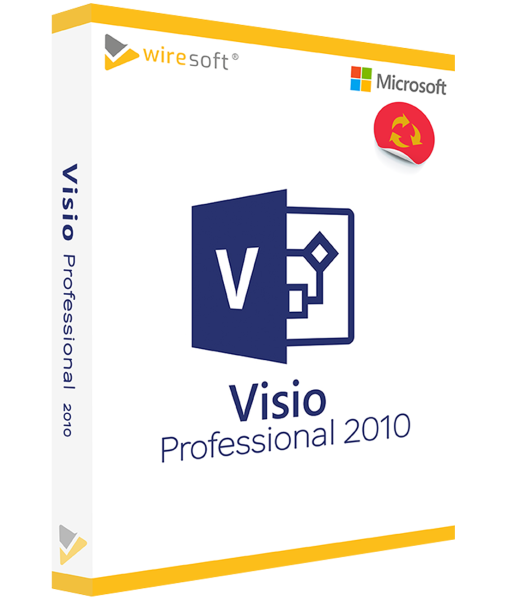MICROSOFT VISIO 2010 PROFESSIONAL
Available as an instant download
- item number: SW10024
- Manufacturer No.: D87-05962
- Duration: Permanently valid
- Language: All languages
- Country zone: AE
Are you a business customer or do you have legal questions?
I am here for you.
| DETAILS | |
| Version | Full version |
| Devices | 1x |
| Scope of delivery | Download + License |
| Medium | Download |
| Runtime | Unlimited |
| Languages | All languages |
| Delivery time | Few minutes |
| System | Windows (32bit/64bit) |
| Terminal server | Compatible |
Discover Microsoft Visio professional 2010 as a powerful tool to create diagrams. With it you can present business procedures or processes in a visually appealing way. Visio can be easily linked to data from Excel spreadsheets or databases - for even easier creation of graphical representations.
For further questions about the product, please contact our customer service.
Buy Microsoft Visio Professional 2010 as download
Discover now Microsoft Visio professional 2010 as a powerful tool to create diagrams. With it, they can represent business procedures or processes visually appealing. Visio can be easily linked to data from Excel spreadsheets or databases - for even easier creation of graphical representations.
product information:
Name: Microsoft Visio Professional 2010, German
Category: full version - license - volume license
Requirements for the optimal use of Microsoft Visio:
Computer: Processor with 500 Megahertz or faster
Main memory: 256 megabytes (MB) RAM, 512 megabytes (MB) recommended for certain advanced features
operating systems: Windows XP (SP3, 32-bit), Windows Vista (SP1), Windows Server 2003 R2 (maximum 6.0), Windows Server 2008, Windows 7 (SP1; 32-bit or 64-bit), Windows 8 (SP1; 32-bit or 64-bit), Windows 10 (SP1; 32-bit or 64-bit).
Hard disk space: 2 Gigabyte (GB)
For further information please contact us.
Recommendation to buy Microsoft Visio:
- With the diagramming tools of Microsoft Visio 2010 they create complexity in the processes.
- One visualization program for everything: use data from many different programs to prepare them with Visio 2010 professional.
- Navigate in MS Visio 2010 professional through context-sensitive menus that provide you with the really relevant functions for your diagram at a glance.
- Use the live preview to change fonts, colors, designs, frames, backgrounds and similar visual properties of your diagram in seconds.
- Choose the diagrams you really need: the visualization program allows you to choose between individual diagrams or popular types like organization charts or network diagrams.
- Work when you want, where you want: share your diagrams over the Internet and start working with colleagues just minutes after you have finished the diagram have.