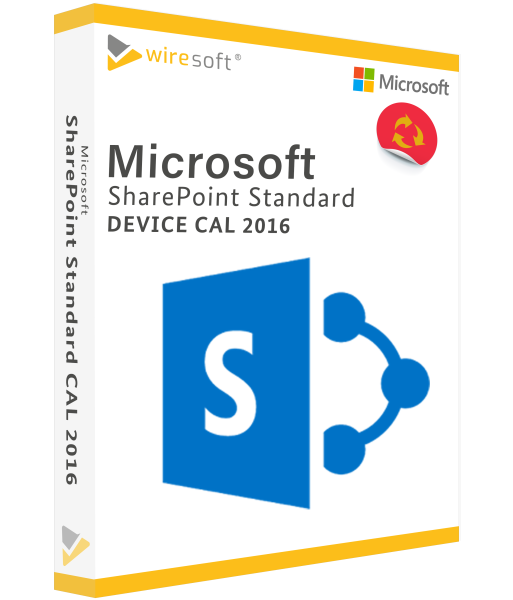Microsoft SharePoint Server 2016 Standard Device CAL
Ready for immediate dispatch, delivery time 24h
- item number: SW10593
- Duration: Permanently valid
- Language: All languages
- Country zone: AE
Are you a business customer or do you have legal questions?
I am here for you.
| DETAILS | |
| Quantity | 1x |
| System | SharePoint Server |
| CAL | Standard Device CAL |
| Scope of delivery | Right of use |
| Runtime | Unlimited |
| Languages | All languages |
The release of Microsoft SharePoint Server 2016 Standard Device CAL brings companies not only a familiar environment with intuitive operation, but also a number of new features. The collaboration software covers several application areas with its functions that make cross-level and cross-departmental collaboration more efficient and easier.
In addition to improved collaboration via special functions for managing and coordinating tasks and projects, MS Sharepoint 2016 Server Standard scores with the creation of intranet portals, team websites, discussion groups and blogs. In addition, there is comprehensive content management via powerful document management functions, a user-specific search function and revised content management.
For further questions about the product, please contact our customer service.
Buy Microsoft SharePoint Server 2016 Standard with Device CAL - The customized solution
The release of Microsoft SharePoint Server 2016 Standard Device CAL brings companies a familiar environment with intuitive operation as well as quite a few innovations. The collaboration software covers several application areas with its functions, which make cross-level and cross-departmental collaboration more efficient and easier.
In addition to improved collaboration via special functions for managing and coordinating tasks and projects, MS Sharepoint 2016 Server Standard scores with the creation of intranet portals, team websites, discussion groups and blogs. In addition, there is comprehensive content management via powerful document management functions, a user-specific search function and revised content management.
The most important innovations in Microsoft SharePoint Server 2016 Standard Device CAL
As with every new release, the software company from Redmond does not limit itself to a visual makeover. Companies that purchase Microsoft SharePoint Server 2016 Standard Device CAL also benefit from a number of functional innovations that make collaboration as convenient and simple as possible.
- Modern OneDrive environment: With seamless integration into Microsoft's OneDrive environment, uploading and managing content is now much easier than before. This applies to both direct access via SharePoint and browser access via Edge, Chrome and Firefox. In addition, compatible images and videos can now be viewed in preview mode, which noticeably speeds up the browsing of larger image sets.
- Touchscreen and mobile optimization: SharePoint Server 2016 is now as intuitive to use on mobile devices such as smartphones and tablets as it is on desktops and notebooks, thanks to comprehensive optimization.
- New Compliance Center: Using the In-Place Policy Hold Center and Compliance Center, companies can implement compliance with internal and legal rules in no time at all. For example, automated deletion of documents from OneDrive for Business is quickly defined thanks to the new Compliance Center.
- Larger upload files: The days of limited upload size to a maximum of 2 GB are over with SharePoint Server 2016. Companies that purchase Microsoft SharePoint Server 2016 Standard Device CAL now benefit from a maximum upload size of 10 GB recommended by Microsoft.
- Zero Downtime: A smaller number of packages as well as the reduction of the package size provide in SharePoint Server 2016 for a revolution of the formerly time-consuming patch procedures. From now on, downtime is a thing of the past.
Making the most of Microsoft SharePoint Server 2016 Standard Device CALs and User CALs
Anyone who wants to benefit from the advantages of Microsoft Sharepoint Standard first needs a server license. For the final access, further user licenses are necessary. Microsoft offers two models for these so-called Client Access Licenses (CAL). On the one hand User CALs and on the other hand Device CALs.
User CALs are licenses that are bound to a specific user. Following licensing, this user can access the content and functions released for him or her from different devices, regardless of location.
Companies that purchase Microsoft SharePoint Server 2016 Standard Device CAL , on the other hand, license Sharepoint for a specific workstation. Regardless of whether it is a notebook or a desktop computer - access via the licensed device is possible for any number of users. Device CALs are therefore the optimal solution if the same workstation is frequently used by several employees.
Both license types can be easily combined with each other and thus enable the design of a customized license solution. Companies wishing to purchase Microsoft SharePoint Server 2016 Standard Device CAL are welcome to contact our licensing experts with any questions regarding optimal licensing.
| Platform | Windows |
| Operating system | Windows Server 2012 R2 (Standard or Data Center), Windows Server 2016 (Standard or Data Center), Windows Server 2019 (Standard or Data Center) |
| Processor | 64-bit quad-core CPU (minimum) |
| Memory | 16 GB (minimum for single server role), 12 GB (minimum for server farm role), 24 GB (or more recommended) |
| Graphics card | n/A |
| Sound card | n/A |
| Hard disk | 80 GB (minimum for system drive), 100 GB (minimum for second and each additional drive) |
| Monitor | n.a. |
| Optical drive | Exclusively for DVD installation |